Steps for using these awesome designs on your blog
1. Go to Settings > Search Preferences
2. Under Errors and redirections , Edit the Custom Page Not Found option
3. Now copy the specific code under the images below and then paste it there
Tip: Make sure give your 404 page a witty title as well. Blogger has introduced a new page type specially for the 404 pages known as the Error Page
Go to Template > Edit HTML and paste the following code just after the <head> tag
<b:if cond='data:blog.pageType == "error_page"'> <title>You've ripped a hole in the fabric of the internet. </title> </b:if>
Feel free to change the title as per your wish
Collection
1.

Code:
<style type="text/css" >
body {background:white url('https://blogger.googleusercontent.com/img/b/R29vZ2xl/AVvXsEhDuVyIfIXVTBoJfr8YJmA0p9yaRcumyD45e4aL40ce7jid163rKue9YnBKWkVqGO_yikYggRxWvgXXU0nowvUljlpECqMZTWicixAX-CC0jaXfo_LedREHIv1gBAYqErcHyGkWwh6npmI/s1600/1.PNG') 50% 0% no-repeat !important;z-index:10000000;}
.sidebar, footer, .content, .header, .columns-inner, .footer-top {display:none;}
body {min-width: 0px !important;}
</style>2.

Code:
<style type="text/css" >
body {background:white url('https://blogger.googleusercontent.com/img/b/R29vZ2xl/AVvXsEiq3T2w0jPWNjgSSnNvL4R0tUqVBEppCvM-wLRheBhNbXybzt_vhKj2gXQ0cO-2FwFVib-1AvmUaj1WXTjlbNJm467L1t_kuTuS0EZYFO_YI5ZWJ2_gN4oG7xA7MqVxv8yFzQ1tFZ5Yb9vv/s1600/10.PNG') 50% 0% no-repeat !important;z-index:10000000;}
.sidebar, footer, .content, .header, .columns-inner, .footer-top {display:none;}
body {min-width: 0px !important;}
</style>3.
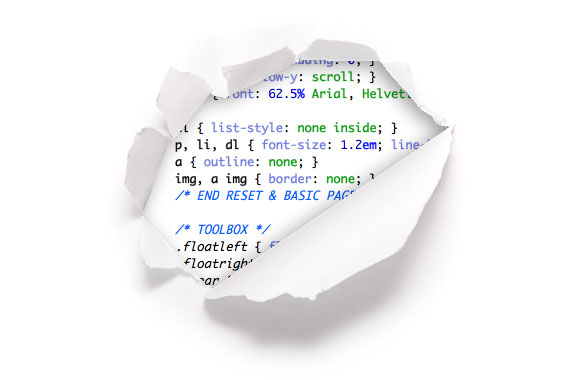
Code:
<style type="text/css" >
body {background:white url('https://blogger.googleusercontent.com/img/b/R29vZ2xl/AVvXsEg6l7oLshQq1aYAQ4wfat2aHe36Wbe-TLd1F5tZx7eosq21XGV1pjjRWcTc8H35HDcIE5gFTbbC9ZNF3YQeJXpnDljgoH311aCgsvAyln-VpE7Wno6EHx5aF7sMdWntt6d16qc1gzqZ_lXm/s1600/404.jpg') 50% 0% no-repeat !important;z-index:10000000;}
.sidebar, footer, .content, .header, .columns-inner, .footer-top {display:none;}
body {min-width: 0px !important;}
</style>4.

Code:
<style type="text/css" >
body {background:white url('https://blogger.googleusercontent.com/img/b/R29vZ2xl/AVvXsEiE0-n_2MsZSLY4Sae9e-wCfzWZoqcQ6Wyoty5HYkjZNYXu8Us60sJnS3uM2CUdHV18JBx8ZW6hk3W1g5oZX74Y8lUdXXJLGCSW9xMVsLcObhYQ6skGQUG1vR29anNUP32P91QueueNhLAC/s1600/11.PNG') 50% 0% no-repeat !important;z-index:10000000;}
.sidebar, footer, .content, .header, .columns-inner, .footer-top {display:none;}
body {min-width: 0px !important;}
</style>5.

Code:
<style type="text/css" >
body {background:white url('https://blogger.googleusercontent.com/img/b/R29vZ2xl/AVvXsEiWTT9RPy9aCUmgh8vmla45XFlTcHJlasFxzmlnhuTjQpiWmHNKOkzJ5MEIYFkBSgKnnDv_o32__wvnKQXJVRnzMjYbOm-pgH45QYPc5fbWHHadoGmA0ePMLAUMWjMDqSVVgqxlHGbFTs-N/s1600/12.PNG') 50% 0% no-repeat !important;z-index:10000000;}
.sidebar, footer, .content, .header, .columns-inner, .footer-top {display:none;}
body {min-width: 0px !important;}
</style>6.

Code:
<style type="text/css" >
body {background:white url('https://blogger.googleusercontent.com/img/b/R29vZ2xl/AVvXsEhtQMoGBFjEm_5N8KrGJN0wZh8dUaksKjnqiKuFgK028LWnOQNuc9IMS98Yqyq-LzvXKjILLtd3hssOyCMgpuwtKy9gN-t1TAALOQCFJR02Zd5kbzOVdU3XM8cZr-dMFzQ00udCyw_ZY7xD/s1600/13.gif') 50% 0% no-repeat !important;z-index:10000000;}
.sidebar, footer, .content, .header, .columns-inner, .footer-top {display:none;}
body {min-width: 0px !important;}
</style>7.

Code:
<style type="text/css" >
body {background:white url('https://blogger.googleusercontent.com/img/b/R29vZ2xl/AVvXsEhWmuEfFLxZgqX1s7UPxVmhDhQ-_AywecvEIEnMVsnGCljY0_WdDUOEBrQorfe4lOPRLKnemoOjmo0-fsc0i-IU7Di_QfzEhh3fIgaWA0kH2cjUUi3Tgo0E7lOnspXEPRMd6ZuW2bl7y74u/s1600/14.PNG') 50% 0% no-repeat !important;z-index:10000000;}
.sidebar, footer, .content, .header, .columns-inner, .footer-top {display:none;}
body {min-width: 0px !important;}
</style>8.
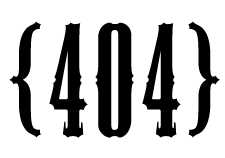
Code:
<style type="text/css" >
body {background:white url('https://blogger.googleusercontent.com/img/b/R29vZ2xl/AVvXsEgPLxpxNUZmrMS4NionyOpxgySdj30kmBhMB-oxBrNFcUDTLrYqrSfNZQ8dRlzsYKhRHzAqt6gtONFjBOGAz54SIcT2ilXedmhYDavQZDPUVovgN1H02ZwC_ZVI93ADEVDPq53mq3DSGWoO/s1600/15.gif') 50% 0% no-repeat !important;z-index:10000000;}
.sidebar, footer, .content, .header, .columns-inner, .footer-top {display:none;}
body {min-width: 0px !important;}
</style>9.

Code:
<style type="text/css" >
body {background:white url('https://blogger.googleusercontent.com/img/b/R29vZ2xl/AVvXsEhJcQkddZXgebO4IiF2p1PJ7T4FlNOPc5HFnARJDdRtXvzjLBXRJ5oixwYgZSwM7JQh7SyDESI-c_0WFf2M5VlKTgzOmp8r4egxlJbUYP6it-hpb-ht1ygucP3tkWu1tzJtfbKOLkGUvV6w/s1600/16.PNG') 50% 0% no-repeat !important;z-index:10000000;}
.sidebar, footer, .content, .header, .columns-inner, .footer-top {display:none;}
body {min-width: 0px !important;}
</style>10.

Code:
<style type="text/css" >
body {background:white url('https://blogger.googleusercontent.com/img/b/R29vZ2xl/AVvXsEiS5Np19JmRx3k3h6Cewhgnpqzujc5b5ym1QxcmbWtNai7hVWW5G5ExMQ6Lu2Z5K4DB-5iSLuuxxvVWwZ9y8ASuV6QDvn7y3ieAlk1CzoaM_ILvgjak_oLy8lt39-8w6Gtb0FHkrzeaMQyC/s1600/17.PNG') 50% 0% no-repeat !important;z-index:10000000;}
.sidebar, footer, .content, .header, .columns-inner, .footer-top {display:none;}
body {min-width: 0px !important;}
</style>11.

Code:
<style type="text/css" >
body {background:white url('https://blogger.googleusercontent.com/img/b/R29vZ2xl/AVvXsEig1xlcJ060nXAdB8B_a5zbC26OD6zZKQ4J_I1EPbJJktKOv5jBzdYn4lEtGlTvIyOLl00SwSQ99cQyvsx0w53_HRgGUAdl4ZbtYs64VuY5ure2ptGp59nYFsbsNiPolrWpxZVUzHyLZP_v/s1600/18.PNG') 50% 0% no-repeat !important;z-index:10000000;}
.sidebar, footer, .content, .header, .columns-inner, .footer-top {display:none;}
body {min-width: 0px !important;}
</style>12.
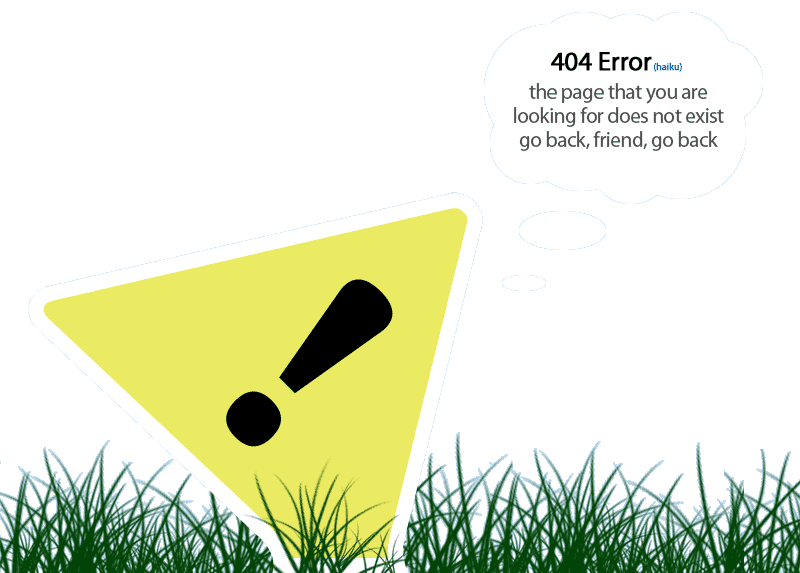
Code:
<style type="text/css" >
body {background:white url('https://blogger.googleusercontent.com/img/b/R29vZ2xl/AVvXsEiUc3ewlWKSZyJnIGi_9AuymhlDgzrp53X926AOGNglrd_m4K377_4vdC72w0EgHYEHSYncX1wcoMXFNRhtXPuKR5VHKWtPnFMPSkKV-bdwrqzLcHyh1gHQMs_Oi2nuVFkkwLdhYqawV1Gq/s1600/19.png') 50% 0% no-repeat !important;z-index:10000000;}
.sidebar, footer, .content, .header, .columns-inner, .footer-top {display:none;}
body {min-width: 0px !important;}
</style>13.

Code:
<style type="text/css" >
body {background:white url('https://blogger.googleusercontent.com/img/b/R29vZ2xl/AVvXsEhzCPgqXHl05_iwP_CoX449wkqxHgrhuWkDeoGe5rLynEJU3w338abPeEoOwxS-JMZocFoxR30mGRToAqbtnT0ifAUZ4k4C5iqmBiFdmQXQZao_m9TNMJyijO_KHgHF8cnha36aauBC-D5T/s1600/2.PNG') 50% 0% no-repeat !important;z-index:10000000;}
.sidebar, footer, .content, .header, .columns-inner, .footer-top {display:none;}
body {min-width: 0px !important;}
</style>14.

Code:
<style type="text/css" >
body {background:white url('https://blogger.googleusercontent.com/img/b/R29vZ2xl/AVvXsEgjIwvy7mv_Vy4E34GCWNxE_13_G0Fqw9jDS1wmLen-12IFdhdmCfK8nb_JoUqgRioE1nLoEFFRoFPUqrKl0HyfAoxY_Y4782reBXClXw5etB8Y8bD6yaJuaAL1aaJH0HD8Ny47PYZAx5jA/s1600/20.PNG') 50% 0% no-repeat !important;z-index:10000000;}
.sidebar, footer, .content, .header, .columns-inner, .footer-top {display:none;}
body {min-width: 0px !important;}
</style>15.

Code:
<style type="text/css" >
body {background:white url('https://blogger.googleusercontent.com/img/b/R29vZ2xl/AVvXsEjKBp45llfKT2xdcFsuMqEu645C-18D6hWx6GZlHUtqj_28w9ilFpjEQfVlK76SxluTNKHoqXqn95RsG3Ea0QQUYEKBxR9gT1rA9p9DVEN4f1OzElsFkTF6sa7d5N7-alJIhwRq4_K-Nx8U/s1600/21.PNG') 50% 0% no-repeat !important;z-index:10000000;}
.sidebar, footer, .content, .header, .columns-inner, .footer-top {display:none;}
body {min-width: 0px !important;}
</style>16.

Code:
<style type="text/css" >
body {background:white url('https://blogger.googleusercontent.com/img/b/R29vZ2xl/AVvXsEj_LWgxv9aTrxwGJrxFn8SU99wmN5OdKXe1rfE-0etWQ8rqVFp8jYTWLhk2aO8VeaLy6BhcDfJ7r2MqZCKQzEJ_LczPSU8RcrxVItaq7-caWBRR43kELzxYklOdqTVNyD933F5cdxwlYFya/s1600/22.PNG') 50% 0% no-repeat !important;z-index:10000000;}
.sidebar, footer, .content, .header, .columns-inner, .footer-top {display:none;}
body {min-width: 0px !important;}
</style>17.

Code:
<style type="text/css" >
body {background:white url('https://blogger.googleusercontent.com/img/b/R29vZ2xl/AVvXsEhYjumREUVeKjb0WLHKzd5pkwDRU9rqQe0oKEsADR_Bco-EToRvU5T1Kcpn7fnPJ49GDVZdxnParOKdRG7NPk9f_KC1Az3mLi3jdKh0s0Kj7PV1DuX2QT5B0Fz_G-zrqlfCq2kaz0Ubehpp/s1600/23.PNG') 50% 0% no-repeat !important;z-index:10000000;}
.sidebar, footer, .content, .header, .columns-inner, .footer-top {display:none;}
body {min-width: 0px !important;}
</style>18.
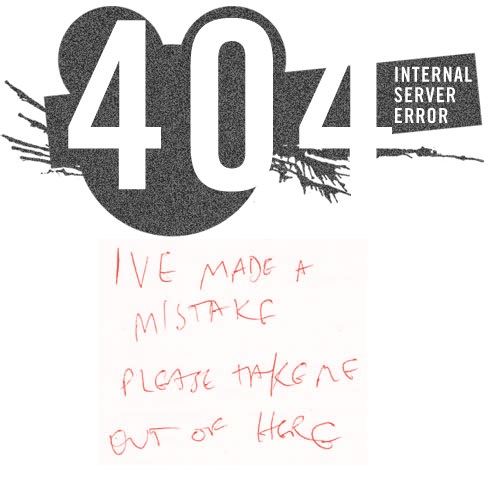
Code:
<style type="text/css" >
body {background:white url('https://blogger.googleusercontent.com/img/b/R29vZ2xl/AVvXsEjFJz5cnBIX5tETCKOhcwxlJOpy2bsXeuvD5YSlvN8ZIuXlpYQzuRV-wceSoFByU3itjJ5e_qjy5LYucRbVbEMJEuNg8wG6QV8DBmMcJhibZJyQ3OGBvXkwo87o6gbvyddWOM3s58YyVsC7/s1600/24.jpg') 50% 0% no-repeat !important;z-index:10000000;}
.sidebar, footer, .content, .header, .columns-inner, .footer-top {display:none;}
body {min-width: 0px !important;}
</style>19.
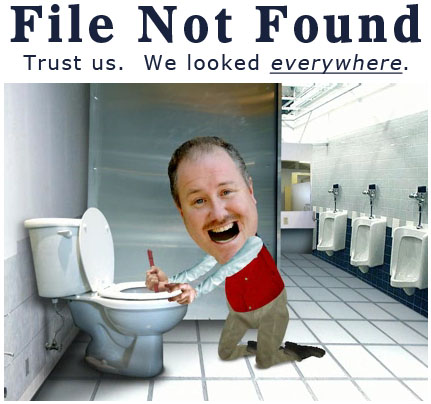
Code:
<style type="text/css" >
body {background:white url('https://blogger.googleusercontent.com/img/b/R29vZ2xl/AVvXsEhBaHDUtv4baqlfg1jSDszpnREnLEqoY3IFgrQR1BGnyQjfd3byyvS2jbCqPx82oezEar89kjFDJbow60RD-xIKtYOlk-KTVdqI_aH7FZR6z5aRpZneRmVl-Lm0RoHMkU6oSUuF78T1vQYU/s1600/25.jpg') 50% 0% no-repeat !important;z-index:10000000;}
.sidebar, footer, .content, .header, .columns-inner, .footer-top {display:none;}
body {min-width: 0px !important;}
</style>20.

Code:
<style type="text/css" >
body {background:white url('https://blogger.googleusercontent.com/img/b/R29vZ2xl/AVvXsEhzz_s-RIy6Utg0q9LfY0Xuv5t1Kiu3fW4hN9eFUbL7_BkynSU5O5pQr5_hNAFuxw7BDKcenH_wdg9lwfoJpAYyqcTyPEQimmxQLBvgviBXEfTkLRG4XMQD4ScVpAvD-47Oe5t-Po6jc8uO/s1600/26.PNG') 50% 0% no-repeat !important;z-index:10000000;}
.sidebar, footer, .content, .header, .columns-inner, .footer-top {display:none;}
body {min-width: 0px !important;}
</style>21.

Code:
<style type="text/css" >
body {background:white url('https://blogger.googleusercontent.com/img/b/R29vZ2xl/AVvXsEgodRWUgRW0qOBEOu2ZP4HoWRqD1dVs5_Ji4r-NlfOK9lHau7pNLZKjZiVU2K2ygCr2bsMj8hnUunkZBfLJtyiITyS0O9g-9mhBmHEfbscmnegq8fUJVoRnWYdjeWFHIicgf_gI2dObT4S2/s1600/27.PNG') 50% 0% no-repeat !important;z-index:10000000;}
.sidebar, footer, .content, .header, .columns-inner, .footer-top {display:none;}
body {min-width: 0px !important;}
</style>22.

Code:
<style type="text/css" >
body {background:white url('https://blogger.googleusercontent.com/img/b/R29vZ2xl/AVvXsEhlQNrLtoSHqc-WIiKMB7JU6218LEUy80YX8jHVMiuf5RNzytXsyYxaMiOqQNDRa0su_mfBHYRpIGueISFdAiFCUCm9Hu1WE8K2ez6dLVTY-tOVPHdTuJndZTGfI1PPpqcsPXllC3Z2flrK/s1600/28.PNG') 50% 0% no-repeat !important;z-index:10000000;}
.sidebar, footer, .content, .header, .columns-inner, .footer-top {display:none;}
body {min-width: 0px !important;}
</style>23.

Code:
<style type="text/css" >
body {background:white url('https://blogger.googleusercontent.com/img/b/R29vZ2xl/AVvXsEgU0v4jWhSnuqtKvYLJfS2c7R0VgmEJR4md2jtsaU9UjOsBJd7PTeN0-Ud3PnmAM8GOydA3OPRydMskd5M3Em397XwF-gurppnHUIekaMw82WeEBJVNgjf4fHvHKfKELX8HobcdkpPqsniK/s1600/29.PNG') 50% 0% no-repeat !important;z-index:10000000;}
.sidebar, footer, .content, .header, .columns-inner, .footer-top {display:none;}
body {min-width: 0px !important;}
</style>24.
 Code:
Code:<style type="text/css" >
body {background:white url('https://blogger.googleusercontent.com/img/b/R29vZ2xl/AVvXsEjgFf02X3v6yIykCFqtveRr8_itLEAkqbj9fh6676ZEKvNBIAlzbCHc7eo6jLTHKckKAJ_bceh_OKC19z9V3hgRxJ2EXDdRqZV6qQX6P2YoyKAMCiHYupft4QNg29kYQF5HR-jdinSxPza-/s1600/3.PNG') 50% 0% no-repeat !important;z-index:10000000;}
.sidebar, footer, .content, .header, .columns-inner, .footer-top {display:none;}
body {min-width: 0px !important;}
</style>25.

Code:
<style type="text/css" >
body {background:white url('https://blogger.googleusercontent.com/img/b/R29vZ2xl/AVvXsEgRCNbVS8yArNCvU-exDfj5sTNldYuohkyXp-TA0izwDXAUTJTyxfJ1RoEiTRfV_la9tzgwH7O0LwfgL0LP_tpueFZ2pUfTp5RX8a6brbovRiruVwiDTLUhdHjVKy68Z8ujC3bYkzuUyHf9/s1600/4.PNG') 50% 0% no-repeat !important;z-index:10000000;}
.sidebar, footer, .content, .header, .columns-inner, .footer-top {display:none;}
body {min-width: 0px !important;}
</style>26.

Code:
<style type="text/css" >
body {background:white url('https://blogger.googleusercontent.com/img/b/R29vZ2xl/AVvXsEh1vKBs6rEWeg9jbBGBta8hfUkvada7zZTb8QEtgk2OAZZ9oyxk6p-8iDgADi9-47_xN2ZYhu_fkphJmxDcpkUCHk7YmEivRiq8fIMG0_0RItqZlxE9yLQ_hgDKfnP1cWjoY1mb56afgUeR/s1600/5.PNG') 50% 0% no-repeat !important;z-index:10000000;}
.sidebar, footer, .content, .header, .columns-inner, .footer-top {display:none;}
body {min-width: 0px !important;}
</style>27.

Code:
<style type="text/css" >
body {background:white url('https://blogger.googleusercontent.com/img/b/R29vZ2xl/AVvXsEigJkWY_Mt8E-gf4EjFrDwVWI-kxdyXQknTBZhc4J2K-yMw0AvjbS9QNCY0wB9Hj0zsIMtaZUAxwUo2SpLOFum6Y0FOEDMjHP-zU2okNzWo85xvSECoVmcIPciXsYF7zPrCPDx3X2_Mt9En/s1600/6.PNG') 50% 0% no-repeat !important;z-index:10000000;}
.sidebar, footer, .content, .header, .columns-inner, .footer-top {display:none;}
body {min-width: 0px !important;}
</style>28.

Code:
<style type="text/css" >
body {background:white url('https://blogger.googleusercontent.com/img/b/R29vZ2xl/AVvXsEi5jXoMEyRqAHAeIIrGocePdGp67PC1MrI2MTUhXZmQpImRXonPbuNPy4eUdS-baSdccbt1dK6fIC-LNKvwvj4nP1Y0aZ1Fhsc7IsnBokLLkQQMJym9LqhiGMmmzeqkXJc9buRJt2nSpnmB/s1600/7.PNG') 50% 0% no-repeat !important;z-index:10000000;}
.sidebar, footer, .content, .header, .columns-inner, .footer-top {display:none;}
body {min-width: 0px !important;}
</style>29.
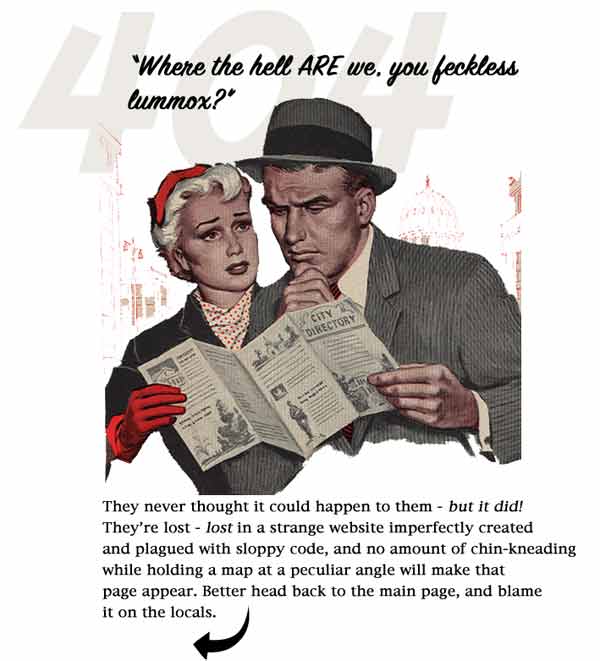
Code:
<style type="text/css" >
body {background:white url('https://blogger.googleusercontent.com/img/b/R29vZ2xl/AVvXsEghKH6HbY3Oann0X59hLLNgmqm0bqEW_uKRK3J85OYLcINNKqHYS4Pvufx6Drj_CLStli9bU9RHj8JvPfoVkqtoiGr0nx75rMcbRXU2oDYGnGGWPhYSayk3CjHaeqmBF-42sHwq4-wwJAEi/s1600/8.jpg') 50% 0% no-repeat !important;z-index:10000000;}
.sidebar, footer, .content, .header, .columns-inner, .footer-top {display:none;}
body {min-width: 0px !important;}
</style>30.

Code:
<style type="text/css" >
body {background:white url('https://blogger.googleusercontent.com/img/b/R29vZ2xl/AVvXsEh2fCAnfucNtHgabbldI9xGrAR4HRYi-42q7lelzv4Hyf7CS96HogtdeCnMwmWBZqtaDQeDO-TYl3vQOBMxaXVwCz9-EFbwaXQIHkBVft1smNyz8uP_O8z9XLfJj2hBFI8OELk6918reN2K/s1600/9.PNG') 50% 0% no-repeat !important;z-index:10000000;}
.sidebar, footer, .content, .header, .columns-inner, .footer-top {display:none;}
body {min-width: 0px !important;}
</style>Do remember to check the 404 page of SYB and share any other 404 design of your liking via the comments below.


this blog used number 3...hohoho
from csstricks right? ;)
here i am http://beben-koben.blogspot.com/404
Yes the CSS-Tricks one
You got one hell of a 404 page , people would like to be 404'd on your blog a lot of time ;)
http://www.rockingtemplates.com/lol Check out this page something is wrong
Great Work......... :)
Thanks Varinder
in your blog ,also add the following CSS
#wrap {display:none;}
Really great post.
Keep your work!
This is what I call Awesome ! Nice Collection Prayag. Pretty Impressive.
Thanks for the appreciation
I am glad you liked it
I have try it..
See my 404 page http://arhamvhy.blogspot.com/404
Cool collection man, very impressive, people would like to view broken links more than actual.
Great work. You have a great list. Awesome list.
Thanks for appreciating the collection
Thanks
Hey you really did a great job. I appreciate your work pal. Do you know how can we do this in WordPress?
Prayag awesome. Nice Job Dude.
Thanks for sharing with us. Great work.
For WordPress there are lots of plugins available ,check out a list of some 404 plugins for WP
nice prayag some of 404 pages are great.
keep it up.. i may use this images for my some sites.
I am changed ... hihihi :D
No redirection please check out my blog!
You are not putting the code of the specific 404 page in the Custom Page Not Found option , just select the 404 design you like and copy the code under it and paste it there.
win7tricksandtips.blogspot.com/p/about-me.html... something went wrong prayag..........what is that
Your template is a bit too customized , you will have to add the following CSS to make this work correctly
#hellobar-wrapper , #headerall ,#uppermenu ,#wrapper , #footer_wrapper , #footer_bottom_wrapper , span, #tBird{display:none !important;}
Superb Prayag.. Simply Superb.
nice custom error pages
Thanks, is there any tutorial on your cool 3d looking post titles on main pages for blogger?
Its no 3D effect just text-shadow property of CSS3
Haha.. this is really funny. I still don't believe about the third and fourth example :D :D :D
Doesn't works on my blog, tried those css scripts too >.>
I checked your blog Jack , it is a custom template , To make it work just add the following CSS with any of the styles that like:
#lower, #wrap, #container, #mbt_bar, #important {display:none !important;}
Where do I exactly add this code? I tried inserting it above ]]>, and also inside the custom page not found. Still it didn't work, anyway thank you so much Prayag for your help and time.
Add this CSS
<style type="text/css" >
body {background:white url('http://2.bp.blogspot.com/-IqXGVlCP0jo/T2y8koA137I/AAAAAAAADbk/VWU059O1j1w/s1600/404.jpg') 50% 0% no-repeat !important;z-index:10000000;}
.sidebar, footer, .content, .header, .columns-inner, .footer-top {display:none;}
body {min-width: 0px !important;}
#lower, #wrap, #container, #mbt_bar, #important {display:none !important;}
</style>
thanks so much for these, I just added one. Very cool :)
Superb bro.....Thanks a lot
Hello!
Can i have a little help please?
Not working as expected on my blog....
http://flytrap-mind.blogspot.co.uk/boo
Just add the following additional CSS
.body-fauxcolumn-outer .cap-top {background: transparent !important ;}
.navbar {display:none !important;}
You've ripped a hole...... But no image please help -- http://bit.ly/JmfRzi
I've put the first code. Now the blog is directing to a page with no posts: but the image is not displaying. checkout my 404 page
Greatttt!!! i'm work.thanks man :)
Interesting! got to try this.
Wow, I very like 404 Cat image, it's so cute.
hey there is no redirection only image showing up. please look at the site.
http://psuofindia.blogspot.in/
how to resolve this prob??
it is not working for me. can you please help?
same with me.
I checked you have put the everything correctly , but still its not working
Try this
Where you the title tag (near the head tag in the Edit HTML) , remove that code and instead put this code
<b:if cond='data:blog.pageType == "error_page"'>
<style type="text/css" >
body {background:white url('http://2.bp.blogspot.com/-07Tq8gL0Qgg/T3SaL-nTBHI/AAAAAAAADdg/0RIDg5kQ_oQ/s1600/15.gif') 50% 0% no-repeat !important;z-index:10000000;}
.sidebar, footer, .content, .header, .columns-inner, .footer-top {display:none !important;}
body {min-width: 0px !important;}
#lower , .content , .megamenu_fixed , #megamenu_trigger , .rwd_tab {display: none !important;}
</style>
</b:if>
Change the image as per your choice
This code is only to display the images , if you want to display the Home Link then use the following code
<style type="text/css" >
body {background:#ffffff url('IMAGE-URL') 50% 0% no-repeat !important;z-index:10000000;}
.sidebar, footer, #HTML3, .header, .footer-top {display:none;}
body {min-width: 0px !important;}
.content {position:relative !important;top:280px !important;}
</style>
Where you the title tag (near the head tag in the Edit HTML) , remove that code and instead put this code
<b:if cond='data:blog.pageType == "error_page"'>
<style type="text/css" >
body {background:white url('Image-URL') 50% 0% no-repeat !important;z-index:10000000;}
.sidebar, footer, .content, .header, .columns-inner, .footer-top {display:none !important;}
body {min-width: 0px !important;}
#body-wrapper {display: none !important;}
</style>
</b:if>
Change the image as per your choice
THAT WAS AMAZING!!!... Thank you very much bro.
I want some help on customizing template. How can I contact you to? pls.
thank you very much sir. it is working now. can you help me in making my site a bit faster? i have a lot of javascripts.
Finally!! after 15 minutes! haha. for my template, just add ;
#outer-wrapper {display: none !important;}
..thanks for this.
please suggest me code for my website
http://www.himvishnoi.com
can we make pages like
myblogname.com/custom
like you have done for faq page
please help
u can also, see my awesome error page here:
http://www.thanksalot.cc.cc/404
checked out!
thanks.
awesome buddy tnx 4 your effort
Nice work mate.. Good job!
-Yoboy from Blogger Help Forum-
its not working on my blog...
http://torrent-smashable.blogspot.in/
I have one issue. Is this method work on the custom tempalte? I added these codes (30 th style). My one blog display noting, but other blog it display but footer cover this custom 404. How do i fix them.
hi..awesome tutorial Prayag.
yaar but i have a problem ..I don't know where to find my 404 page..
do check my blog at http://highlypositive.blogspot.in
Do i have to make any changes ? Any help would be really appreciated..and onw more thing. i have bookmarked your site..all the tips are awesome..
Me gusta..
Hi
I have a problem .I don't know where to find my 404 page..
Do u check my blog at http://solutionbiotech.blogspot.in/
I have tried lots of time.I need your help in this regards
Do i have to make any changes ? If u any help would be really appreciated for this.and i have bookmarked your site..all the tips are awesome..
Ahh Finally - this is what i've been looking for--
I recently moved all my Blogger Post to SMF since redirection was not possible. This will be nice to use in suggesting visitors to the new link
Check my blog http://www.techbackbone.blogspot.in These 404 error pages are not working
Awesome collection
Thanks alot
www.NewBloggerTips.com
New Blogger Tips
No matter what, it's not working for me...
I'm not very firm in HTML and CSS but I think, that I did everything as explained.
Please check http://schwabengeiz.blogspot.com/
very nice 404 pages. I followed your instructions but not woking on my blog.
www. lifeisrosypk . blogspot.com
Not working on my blog...Check it http://geeksware.blogspot.in/404
Thank you so much! However, the 404 image is so high that you can't see the above heading. Please help! Thank you....
http://itsmesimplykai.blogspot.com/p/coupoing-with.html
I beg u plz help for my blog http://thetechstars.blogspot.in/
plz help me sir i want to have it....
plz the template is malotino mag plz help
Thanks very much for your help
Can you take alook in my blog and see its 404 page
http://chem2tech-en.blogspot.com/
Regards
Tamer
Nice pages liked them.
My Blogging Tricks
No matter what, it's not working for me...
I'm not very firm in HTML and CSS but I think, that I did everything as explained.
www.androiderx.com
can you check this one please!
Hi can you check for me www.alyssacloset.com
hai!
this code not working on my blogger... :((
Good collection prayag:)
Hello, I just tried installing the cute kitty 404 redirect. My catching title appears in the in the 404 page tab but the cute little kitty custom 404 isn't appearing. Any thoughts on why? I copy pasted the code exactly as it appeared under the kitty graphic.
interiorfrugalista.com/404
Hi Marie,
I checked your blog. Adding the following extra should resolve the issue --
.cap-top {
display: none;
}